
Contact us 01889 597 283 | contact@oaktimberstructures.co.uk
Contact us 01889 597 283 | contact@oaktimberstructures.co.uk
A beautiful solid oak garden arch supplied in kit form for simple assembly. Build your arch below or contact us with your bespoke requirements.
On hand held devices we recommend flipping the screen horizontally whilst designing your structure.
Your design auto saves so you can return to it at any point
The trellis is provided loose for you to fit
Recommended Number of Crossmembers:
Max overhang is 0.5m each end
Movement Scale
Move Structure into Position
Enlarge / Shrink Structure
Rotate Along Y Axis
Rotate Along X Axis
Rotate Along Z Axis
Remove Background Image and Reset
Solid oak framed arches are an excellent addition to public and private gardens. Stepping through the majesty of an oak arch is a striking welcoming feature in your outside space.
The posts and trellises of the garden arch offer a unique opportunity to grow climbing plants. When flourished, such plants compliment the solid oak frame for a natural and glamorous effect. Species such as jasmine, wisteria clematis, and honeysuckle work great.
Oak garden arches are available in various shapes and sizes. So, however grand you want the arch, we can do it. Our skilled artisans create each bespoke solid oak garden arch from scratch to your desired dimensions. We don't only cut and plane the wood, but we also complete carpentry work using traditional mortise and tenon joints for the crossmembers, braces and headplates.
Pick between a 4-post or 2-post arch. The 4-post arch is the more expansive, enabling you to include trellises. We'll supply the trellis in the oak kit loose for you to cut to length and fix onsite.
If you have a design outside the capabilities of the designer, get in touch, we’re happy to offer advice and supply a quote.
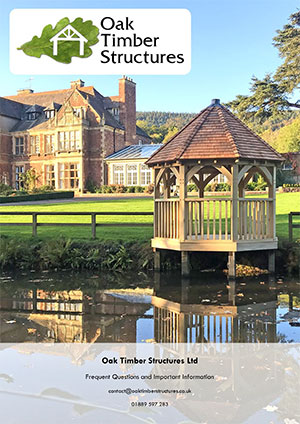
We've put together a booklet of detailed answers to our most commonly asked questions. A perfect in-depth read about buying your oak structure from us.
This booklet is updated regularly to answer any new questions we've received.
Using the Garden Arch designer is straightforward, but if you need help, call us. We’re happy to assist. By using the designer, you'll have a hands-on approach when designing a bespoke garden arch.
There are two types of garden arches we offer; the 4-post arch and the 2-post arch. As you shape the design, the 3D model changes in real-time, displaying a projected illustration of what your garden arch will look like once assembled.
Here's what each control does and how it changes the design of your garden arch.
The type control lets you switch between the two different arch options. The 4 post arch will feature crossmembers, whereas a 2 post will be joined by a single headplate.
Regardless of the type of arch, you can alter the size. When adjusting the 4-post arch, the width, length and clearance are changeable. The width range is between 1 metre and 1.9 metres. This measurement is the space from outside of post to outside of post of the arch that you'll walk through while the length is the trellised sides and can span anywhere between 0.9 metres to 1.9 metres.
Clearance relates to height from the ground to the underside of the top plate and this can be anywhere between 1.9 metres and 2.9 metres. All measurements are changeable at 0.1 metre intervals. For the 2-post arch, only the width and clearance are adjustable.
The braces control includes curved braces between the upright post and top plate. For a 2-post arch, this will add two braces and for a 4-post arch four braces. Braces add stability the the structure and increase strength, if you don't want braces, simply select 'No Braces'.
A trellis is a framework fixed to the sides of the arch. They are most commonly used to support the growth of climbing plants. You can add a trellis for 4-post arches but not for 2-post arches.
The thickness control relates to the cross section size of beams and head plates. You can pick between 120mm, 150mm, 175mm and 200mm. The thickness has no correlation with durability or longevity, but rather, a matter of aesthetic preference.
If you've selected a 2-post arch, then the designer selects 'Into The Ground' as default. This is the only way to keep a 2-post arch stable and adds an extra 600mm to the post length to embed into the ground or concrete footings.
However, with a 4-post arch, you have an additional choice of 'Normal Posts' or 'Staddle Stones'. Staddle stones are non-porous stone blocks with a steel protrusion. By creating a hole in the bottom of oak beams the arch sits on top protected from standing water.
The profile control relates to the ends of the crossmembers and headplates. With four profile choices you can pick from; square, chamfered, rounded and the most decorative, ornate.
A 2-post arch doesn't have any crossmembers. Yet with the 4-post arch selected, you can choose the number of crossmembers. If you're unsure, select 'Set To Recommended' which will apply a suitable amount of crossmembers.
The overhang lets you set the size of the overhang on crossmembers and headplates. For an arch without overhang, set it to 0m. When you want an overhang, the measurement you enter will decide the overhang on all sides.
Your arch will arrive in kit form packaged like the following:

Here at Oak Timber Structures, our team has accumulated over 100 years of experience in the timber industry. Such knowledge is indispensable for creating a bespoke oak arch. Furthermore, we use our years of experience to help customers accomplish any oak arch design. We are here at every step.

We are proud of the quality of our oak structures. From the grade of the European oak to the intricate detail in craftsmanship. We strive for the best in both product quality and customer relations.
The strongest and most elegant oak structures start with the best timber. But that's just the beginning. Working with timber, especially oak, requires skills and expertise. Bespoke to order we craft each oak arch to the highest standards.
Our passion for oak is at the heart of our inspiration. As Steve Jobs once said, "...the only way to produce great work is to love what you do".
Our innovative arch 3D designer and pricing matrix offers a tailored buying experience designing a bespoke oak arch. Watch your new timber arch design take shape as you alter dimensions and specs.
Kiss goodbye to random quotes. With instant and transparent pricing, you can watch the cost change as you alter the design. It's yet another way we strive to innovate and establish a tailored buying experience for our clients.

Ordering from Oak Timber Structures is straightforward. Nevertheless, our team is on hand to help throughout the process. Here are the simple steps to order bespoke oak arches:
Browse photographs kindly sent in from previous clients: